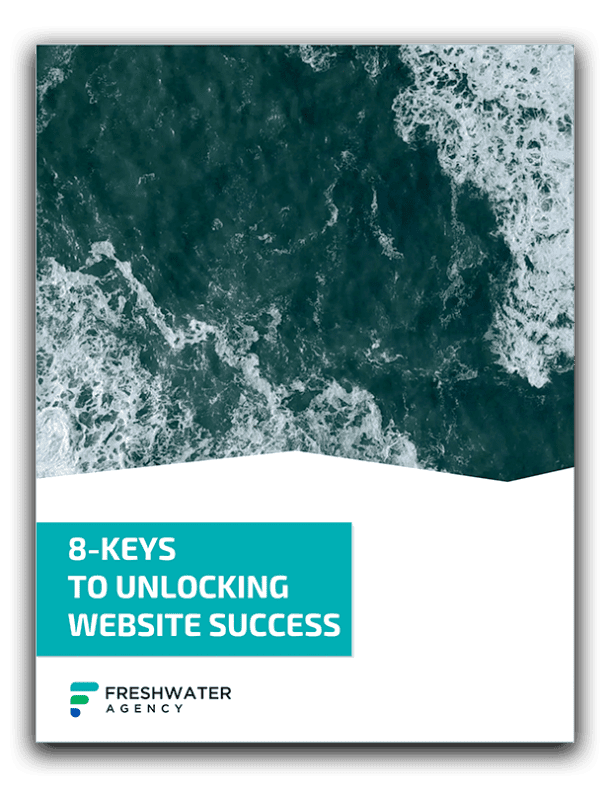If you’re trying to get your website up and running, you’ve probably got a mile long checklist of things you need to get done. And, if you’re a first time website owner, it can get pretty stressful! To help you out, we’re going to talk about content management systems for websites. We’ll go over what they are, where to find them, some easy options to choose from, and a few tips on running a website. There are millions of people and businesses with an online presence, and more are being added each day. Most of those people have never built a website or blog before, and that’s why it’s important to find a good content management solution.
What is a Content Management System?
A content management system (or CMS for short) is a back-end system of a website that allows users to edit, modify, and publish content. Without a content management system, that domain name and hosting service you’re paying for is virtually useless. When selecting a good content management system for beginners you want to look at what’s offered and compare that to what your goals are. Do you want to blog or have a static website? With most content management systems you’ll be able to do both, but be sure to look at what you’re getting to make sure. 
So What Are My Options?
With so many content services to choose from, it can be hard to decide. Many people start with a free one like WordPress or Drupal. Both of these systems are open source and easy to install. Not only are these two systems good for beginners, they are also used by brand name blogs, such as the New York Times blog and Flickr. Here at Clockwork, we prefer to use WordPress for most of our clients (including ourselves)! So what does this mean? It means you can grow your website or your blog without worry. Your website content management system will grow with you and your business.

Web design templates and web page layout editing using a professional software, collage and paper cut composition
What Can You Do With a Content Management System?
The opportunities are endless once you learn how to navigate your content management system. Here are some ways you can use a CMS to your benefit:
- Create a static website
- Get free themes that are easy to customize
- Download hundreds of free or paid plugins that can increase your functionality
- Set up a forum
- Create a membership-based site
- Create an e-commerce site
- Create contact forms
- Build an email list
- Turn comments on or off
- Stop spammers
- Set up social media buttons to increase following
This list just offers a small portion of the functions you open up to your website once you have your system up and running. 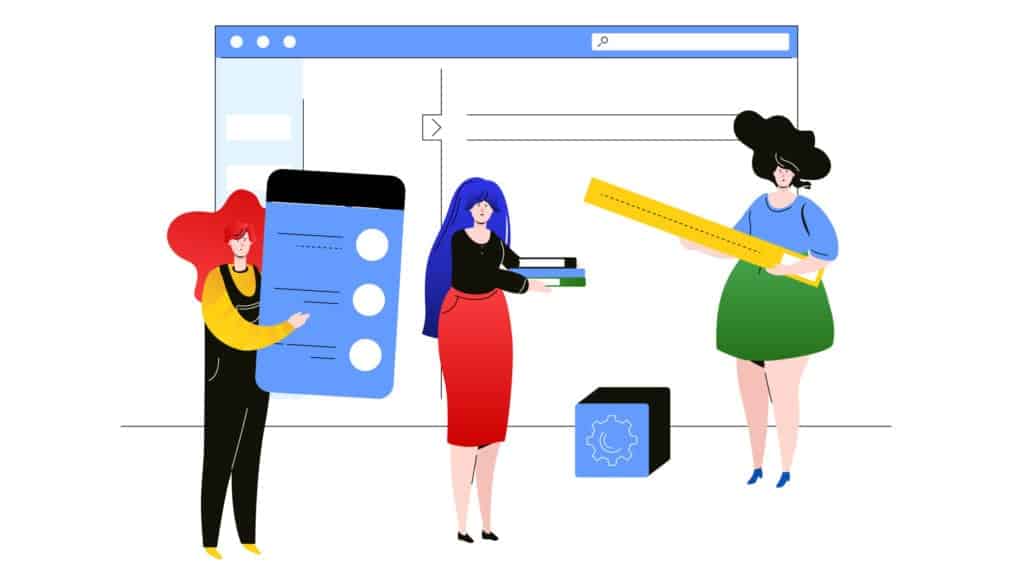
Is a Content Management System Hard to Install?
Most systems are super easy to install. Once you sign up with a company to host your website, you will be able to install most systems with the click of a button. For example, some of the most popular hosting companies around are Bluehost and HostGator. Both of these companies use C-panel. The C-panel is where you can look at files, set up emails, install your content management system, and much more. We even have a blog post about types of hosting if you’re still trying to figure out the right solution for your new site. If you’re new to all of this, don’t let it overwhelm you! There are tons of instructional videos on YouTube that will walk you through the entire process. There are also how-to videos on most hosting company websites as well. 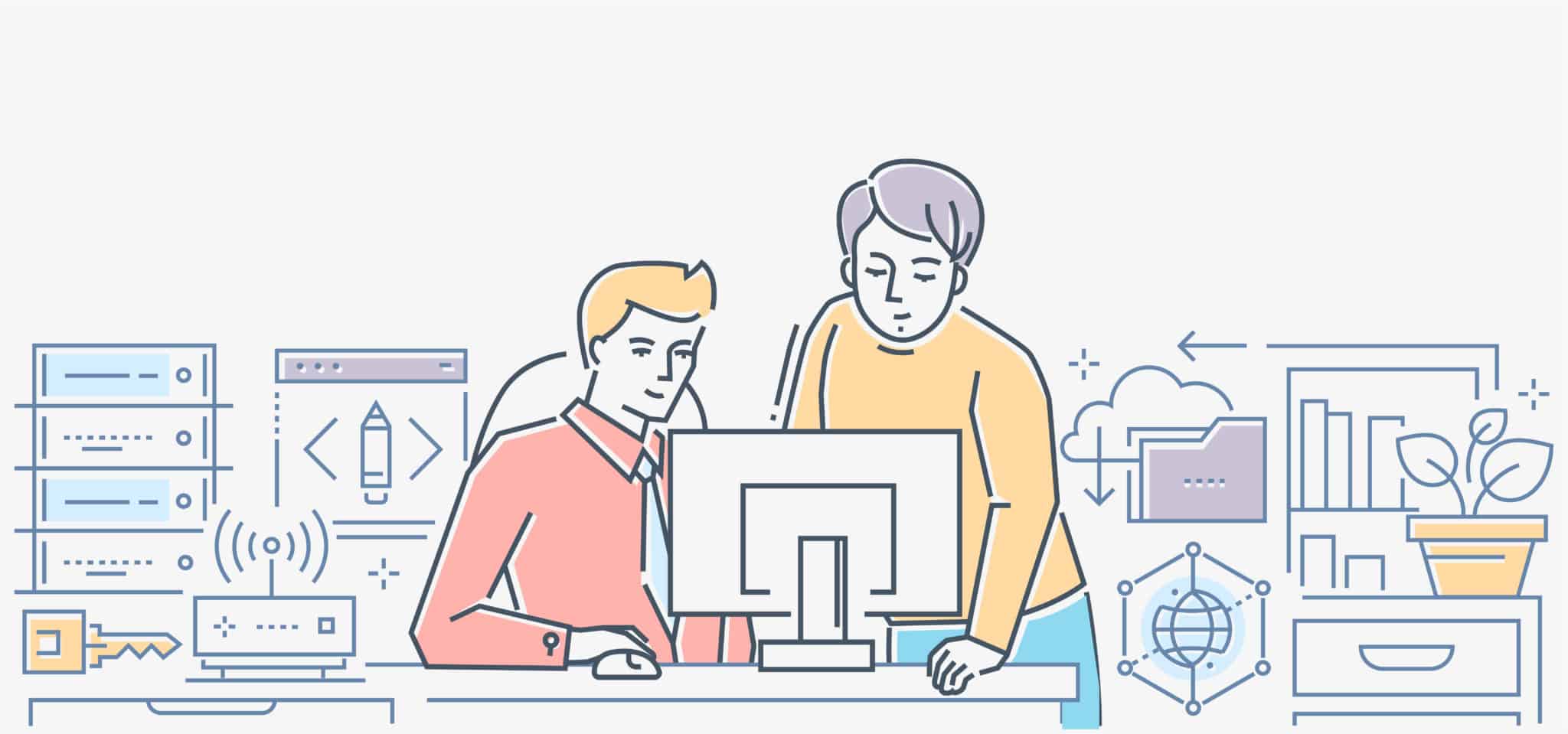
What’s Your Advice?
Once you have your domain name, hosting company, and your management system installed you’re ready to get started on your new site. Pick a theme you want to use and start creating content for your new site. One of the most helpful tips for making your new site a success is being consistent. Update content when necessary and be sure to use lots of photos for visual appeal. Good content is what will keep people returning to your site over and over. Remember, the web is a visual place and people love to look at photos. If those photos tell a story, it’s even better!  After a few weeks, you’ll become more confident while working with your content management system. Don’t forget, the internet is your friend! There’s tons of articles, YouTube videos, blogs, and even social media accounts that are available to look at for advice. If something doesn’t work for you, try something new. Not Ready for a CMS? We can’t say enough good things about what WordPress allows you to do with your website, but sometimes you have to start smaller. If you’re looking for a more inexpensive option, check out our post on DIY website building! While none of the 3 listed are as robust as using a CMS, they’re often a good starting point for small businesses.
After a few weeks, you’ll become more confident while working with your content management system. Don’t forget, the internet is your friend! There’s tons of articles, YouTube videos, blogs, and even social media accounts that are available to look at for advice. If something doesn’t work for you, try something new. Not Ready for a CMS? We can’t say enough good things about what WordPress allows you to do with your website, but sometimes you have to start smaller. If you’re looking for a more inexpensive option, check out our post on DIY website building! While none of the 3 listed are as robust as using a CMS, they’re often a good starting point for small businesses.