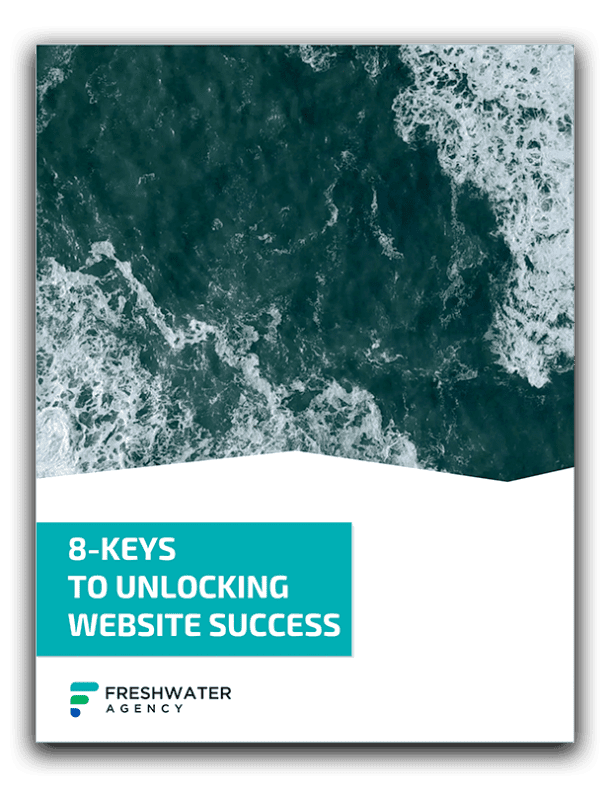3 Popular DIY Website Pros and Cons
If you own your own business, you know the importance of having an online presence. Google is pretty much the first place people will turn when looking for information about your business — and a website is your best tool to manage and update your current and potential customers about what you do and why it matters to them. If you’re new to the whole “building a website” thing, it can be very overwhelming. There are so many decisions to make and for many small businesses the responsibility of creating a website falls squarely on their own shoulders. If you’re someone who has little to no coding experience, don’t fret! We break down the difference between using a website building platform and a content management system, as well as the pros and cons of 3 of the most popular website building tools.
DIY Website Building vs Content Management Systems
“Do it yourself websites”, also known as DIY websites, can be a great solution for people with a smaller budgets or who aren’t quite ready to hire someone to build a website for them. DIY websites use building platforms that allow you build your website, hence the “do it yourself” moniker. These platforms generally bundle a website building platform along with hosting, which means it’s one less thing to worry about. Content management system (CMS) based websites are usually more robust than the website building tools you’ll get with a DIY, and give your much more control over your website. Here at Clockwork, we love WordPress (it’s our favorite CMS), but we understand that not all small businesses are ready to start there. 
1) Wix
Wix is a cloud-based website service that allows you to design and build your website without needing to know a single thing about writing code. Wix can be used for blogging, appointment booking, form fills, simple online stores, and more.
Pros:
Easy to use drag-and-drop editor
The Wix editor is super intuitive, and even beginners should have an easy time navigating the customization of their themes.
Tons of templates available
Wix has templates for every type of business out there, and a lot of them are really nice. Plus, they don’t lose any of their functionality when customized.
No coding necessary
Thanks to the drag-and-drop editor, you don’t need to know how to write a single line of code, which is ideal for those who are just starting out in the website world.
Cons:
Template Restrictions
While it’s easy to change the design within a template, changing from one template to another can be a frustrating and difficult process.
Pricing
It’s easy to think Wix is the better choice since they offer free and fairly inexpensive plans — however, those plans include ads that can’t be removed from your site. Unless you’re only using your site for blogging purposes, ads can make even the most professional looking website much less professional.
Hosting
While it’s great that Wix will host your website for you, it’s difficult to scale. Once you’re running on Wix, it’s not easy to transfer your website to another platform like WordPress.
Mobile Sites
One of the biggest drawbacks of Wix is the lack of mobile site responsiveness. The site you build will not be fully responsive on mobile, since Wix doesn’t always make your web elements compatible by screen size. 
2) Shopify
Shopify is an eCommerce platform that helps businesses set up online stores and sell their products on multiple channels. Shopify handles everything for managing and growing your online store, from shipping and inventory management to payments and marketing.
Pros:
Easy to sell on multiple channels
You can sell on Facebook, Amazon, Pinterest, and mobile apps, all through Shopify.
Buy Button
If you have a website, you can easily embed any product and add a checkout on your site.
Supports Over 100 Payment Processors
From direct payments via credit cards to services like Apple Pay, Amazon Pay, or PayPal, the shopping experience will be smooth for your customers.
Unlimited Products
No matter the plan you choose, you’re going to be able to sell a ton of stuff if you want! While there are some restrictions, you can sell physical and digital goods.
Integration with Shopify POS
You have the ability to integrate your brick-and-mortar point of sales (POS) and the data will be shared between the POS and online store, which makes it easy to manage sales, inventory both online and offline, all on one platform.
Cons:
PHP Language to Customize Themes
Shopfiy uses their own PHP language to code themes. This makes customization hard if you’re not knowledgeable about this coding language or willing to hire a developer.
Higher Price for Advanced Features
Reports, fraud analysis, gift cards, and more are only available within the more expensive plans.
No Email Hosting
While your website hosting is included in the pricing, email is not. This means you’ll have to find another provider in order to get the customized email address that really makes your business look official to customers (such as info@yourbusinessname.com). 
3) Squarespace
Squarespace is one of the better-known website building spaces thanks to how much advertising they do. Squarespace is great for visual interest, but sometimes that isn’t enough when it comes to what you’re looking for in a website.
Pros:
Templates
Squarespace has some beautiful templates to choose from, and they’re readily optimized for tablets and mobile phones. Plus, you can change templates without losing any of the content you’ve already put in.
Support
Squarespace offers live chat, which means you can get answers super quickly when you run into an issue.
Security
Since Squarespace takes care of all aspects of hosting (it’s included in the price), it also takes care of website security. All hacking issues is Squarespace’s responsibility, there’s no need to buy and configure extra security software.
Cons:
Poor Usability
While the templates look beautiful, they’re not always easy to edit. Squarespace can be pretty restrictive in terms of what is and what isn’t allowed to be changed or added to your site.
Price
Squarespace is pretty pricey. They don’t offer any free plans, and their lowest plan starts at $12 a month. And when you choose one of the lower-cost plans, they will deduct a fee from your sales on top of the payment processing fee. And if you’re looking for a low-budget DIY website solution, the chances are their higher tier plans aren’t going to suit your needs.
Stripe Restrictions
You’re also only allowed to use Stripe to process payments. While Stripe works well, it isn’t available everywhere and more options are always more desirable than less.  Regardless of which builder you decide on, you can find a ton of help out there for each platform in places like YouTube or blog posts. The most important thing is understanding each website builder’s limitations. This will help ensure you don’t come across issues with what you’re trying to do when you’ve already put a lot of time and effort into your website.
Regardless of which builder you decide on, you can find a ton of help out there for each platform in places like YouTube or blog posts. The most important thing is understanding each website builder’s limitations. This will help ensure you don’t come across issues with what you’re trying to do when you’ve already put a lot of time and effort into your website.